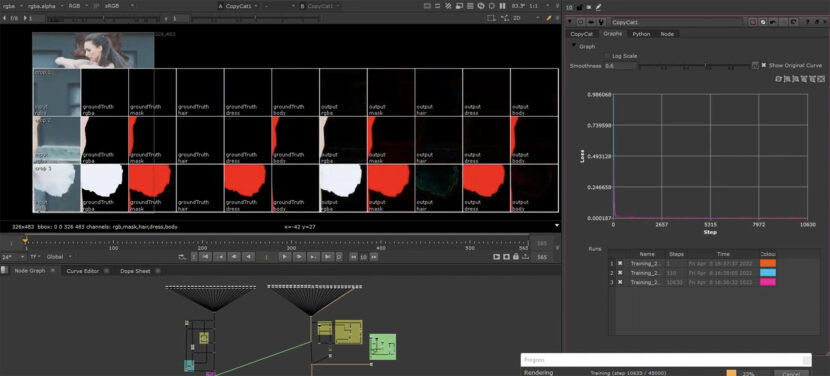Firstly, the Studio M2 Ultra is fast, really fast.
Secondly, it is really suited to VFX machine learning. And just to prove it – the Foundry’s Nuke (with machine learning / CopyCat) now runs natively on M2 Silicon and flies on the Apple M2 Studio.

Let’s Start with the Studio M2 Ultra…
Launched at WWDC, fxguide got to put the new Mac Studio (almost exclusively) through its paces in our Lab. As most readers would also know – if there is one topic fxguide is on top of, – it is machine learning (ML), – so we are really pleased to say that with the next release of Nuke, the Foundry will be fully Apple Silicon native including PyTorch support for really impressive CopyCat functionality.
Currently, with so much happening on the cloud, it is easy to forget there are a set of major VFX applications that really benefit from the power on your desktop. While remote cloud rendering or other applications can work well, for a set of applications the overhead of uploading material for cloud use is just not sensible. For example, VFX editing on 4K UHD feature films requires gigabytes of versions of shots able to be played and reviewed without delays or compression that typically happens with remote viewing.
The new Apple Studio is virtually identical to the new Apple M2 Mac Pro. If you are transcoding or ingesting vast amounts of material then you would benefit from the slots provided by the much larger Mac Pro – but in terms of VFX editing and applications such as ML, the Mac Studio is exactly the same as the Mac Pro. We tested the Mac Studio with the M2 Ultra with 24 core CPU, 76 core GPU and 32-core Neural engine – with 192 GB of unified memory. This is the same config. as we could get in the Mac Pro. The argument used to be that you needed to tower config so one could add a graphics card, but that is not needed in the Studio – the in-build ‘graphics card’ is pretty much equivalent to a powerful high-end NVIDIA card – but you get this in the same form factor as the original small Mac Studio.
The Ultra M2 is quiet and small. This may seem trivial – unless you have actually worked on a real project with a bunch of other VFX artists in a common open floor plan. Fan noise and desk space matter and the Mac Studio is virtually invisible compared to a big high-end gaming PC.
Back to machine learning…
While Autodesk Flame and Maya both run native Apple Silicon, Nuke only previously ran via CPU on Apple Silicon computers. Flame does have powerful machine learning, but the Foundry’s ML CopyCat has been a game changer. Released with Nuke 13, and expanded with 13.2, Copycat has been brilliant for allowing artists to harness the power of machine learning.
Using the principle of providing ground truth example frames and matching source frames, CopyCat can learn from a handful of frames how to convert images the way an artist intended and then infer with an Inference node that understanding or ‘learning’ to a whole clip. With Nuke 14 this was expanded with the addition of Cattery which expanded further the set of applications artists can deploy. CopyCat is being used to save hours of time when improving roto, improving comps, doing rig and cleanup or beauty work. De-blurring, smart vector generation, segmentation, real-time test comps – the list is expanding almost daily.
When used by an experienced artist, CopyCat can remarkably improve the workflow of a VFX pipeline. Unlike stable diffusion AI examples, CopyCat is a controllable, repeatable, artist-driven, understandable, and explainable implementation of AI that delivers a whole world of new VFX approaches.
Bottom line: you can take say the Ballerina example ‘style transfer’ demo that the Foundry has been using to show off Nuke and just run it up the new Nuke on the Mac Studio – load the file and it works. Nothing else is needed. CopyCat just runs as promised on Apple Silicon doing both training and inference. And it is fast.
This new version of Nuke is not even in Beta yet, so it is unfair and premature to quote stats, but it seems to run CopyCat more than TWICE as fast as our high-end PCs with current high-end graphics cards. It is important to note that this is not just down to the new Apple hardware, The Foundry has improved CopyCat internally to make it faster. This new version of Nuke will go into private Beta soon. The Foundry has more coming in that release and as an educated guess, we would suggest SIGGRAPH in LA would be a great chance to learn more about all the other features in the next release of Nuke.
Why does the Foundry care about Apple Silicon? (Hint: VFX supervisors + machine learning)
Some people are diehard PC users and may wonder why did the Foundry put so much effort into doing such a strong implementation of Nuke on Apple Silicon? The answer is actually partly related to how much machine learning is changing the way we work. The Foundry has been getting a lot of requests from VFX supervisors and on-set crews to port Nuke to Apple Silicon for some time. Here the preference is running up a script on a MacBook Pro, (even prior to the latest M2 upgrades) as the Apple MacBook Pro seems to be the preferred laptop for most VFX supervisors. But it is more than that.
CopyCat inferencing pushes a supervisor to think about training inference nodes for a sequence, not a shot. It is reasonable to train on a set of say 25 images but then to use the inference node on not just that one shot but all the shots in the sequence that are similar.
As with all machine learning, there is a real skill in picking the correct training data. For one training node to apply to multiple shots, you need to carefully pick sample frames that define a wide enough training data set for all the relevant shots. In other words, think in terms of multiple shots when using CopyCat to really take full advantage of the machine learning. We are yet to test this, but the Foundry development team has run up a full CopyCat node on an older M1 MacBook Pro to test it and by all accounts, it works perfectly.
Naturally, a Max M1 will not have the graphics RAM to compete with an M2 Ultra – but Nuke will happily run even on the base M1 Pro Apple hardware, which is exactly what a supervisor might use when thinking about assigning shots to their team. The M2 Ultra Studio might be the best option in the office, but it isn’t the only option, and that is key as teams transition to the new faster Apple Silicon.
Beta Open
Update: The Beta for Nuke 15 that will run fully on M2 is open now: Click here to go to the foundry beta site

Why does Apple care about VFX?
VFX may seem like a small market for Apple, but ML is not. Apple is moving to provide solid robust tools for ML and Nuke is just one example of a powerful Apple Silicon PyTorch implementation that opens up Apple’s hardware use to a wider audience.
Until recently many ML applications just had to run on NVIDIA, due to NVIDIA’s CUDA. NVIDIA has been outstanding in helping realize machine learning applications. But their CUDA GPU application programming interface provided sometimes the only option for certain types of GPU ML processing. When the Mac Pro was first released, we reported that our main issue was that it locked users out of an NVIDIA CUDA solution therefore it locked Apple out of being considered for a set of ML applications.
With the new Apple Silicon, the CUDA issue is now moved from being the only solution to being a possible solution. In this respect, competition has to be a good thing, for both companies. Apple’s Silicon implementation is power conserving, thus low heat output, while delivering in a small form factor, incredible GPU power. The small form factor comes at the cost of not being upgradable in the way a plugin card can be, but ask yourself how many times you upgrade just your GPU card, vs updating both your PC and the graphics card? Plugin cards do give flexibility but an elegant fast quiet form factor – without any fuss, that works out of the box – also has a very strong place in VFX.
Machine learning is a great application that one wants on your desk, under your direct control without the need for using cloud services. Apple has delivered a winning solution proven by the effectiveness of the fully working Nuke CopyCat solution. Feel free to say this will only appeal to Apple Fanboys, but the Apple Studio M2 Ultra is the reason fanboys get created… it is a great implementation.